For public servants in Tanzania, managing employment details and accessing vital information can sometimes feel like navigating a maze. Thankfully, the Employee Self Service (ESS) (ESS Utumishi) platform simplifies this process by offering a centralized online portal.
The ESS (Employee Self Service) Utumishi portal is an online platform designed for Tanzanian government employees to manage their employment information and access important services. This guide offers a detailed explanation of the ESS Utumishi login process, password reset instructions, registration steps, and the features available on the platform.
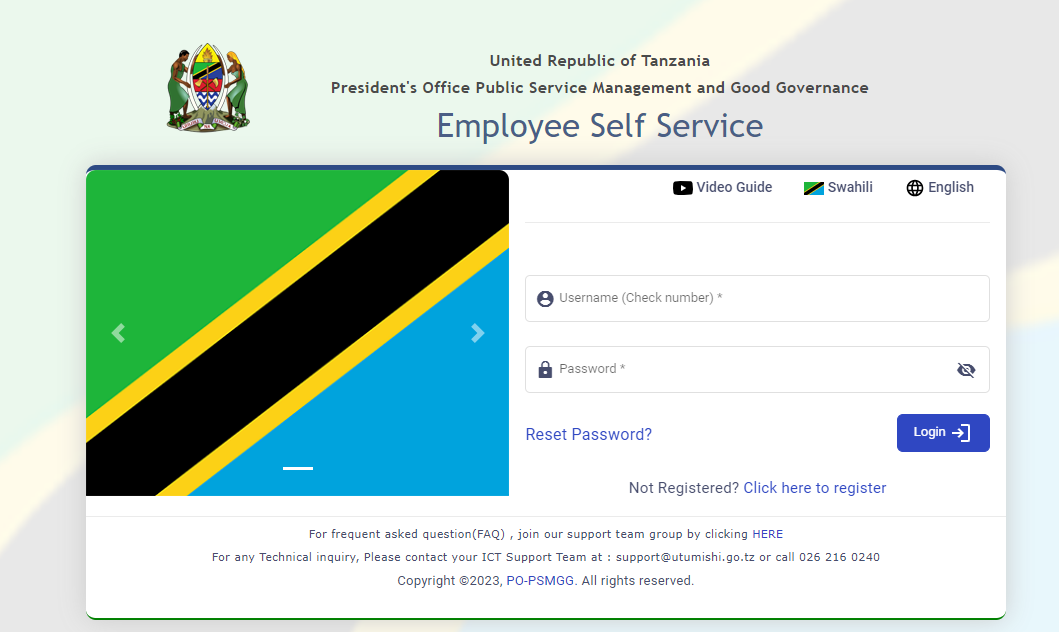
ESS Utumishi Login, Registration, & Password Reset Guide
ESS Login Key Information:
- Website: ESS Utumishi Portal
- Purpose: To enable employees to access pay stubs, check leave balances, and update personal information.
- Users: Public servants of Tanzania.
How to Access ESS Utumishi
The ESS Utumishi portal is accessible through the following link: https://ess.utumishi.go.tz/
What is ESS Utumishi?
Developed by the President’s Office-Public Service Management and Good Governance (PSMGG) of Tanzania, ESS Utumishi is an online platform designed for the employees of the public service sector in Tanzania. It serves as a digital gateway for workers to access personal employment information, service records, and other essential HR-related functionalities.
Key Features:
- Viewing and updating personal information
- Accessing salary slips
- Applying for leave
- Tracking employment history
- And more!
What can you do on the ESS Utumishi Portal?
ESS Utumishi offers a variety of functionalities that streamline various aspects of public service employment. Here are some key features:
- Access personal information: View and update your personal details, such as name, contact information, and employment number.
- Review salary details: Check your payslips and access past salary information electronically. (ess utumishi go tz salary)
- Manage service records: Gain easy access to your service history and track your career progression within the Tanzanian public service. (ess utumishi go tz service record)
- Submit requests: Electronically submit various service-related requests, potentially eliminating the need for paper-based processes. (ess utumishi go tz request)
How to Register for ESS Utumishi
If you’re a Tanzanian public servant and haven’t registered for ESS Utumishi yet, the process is straightforward.
Prerequisites for Registration:
- Check number: Your unique employee identification number.
- NIDA number: National Identification number.
- Valid Email Address: For receiving confirmation and login credentials.
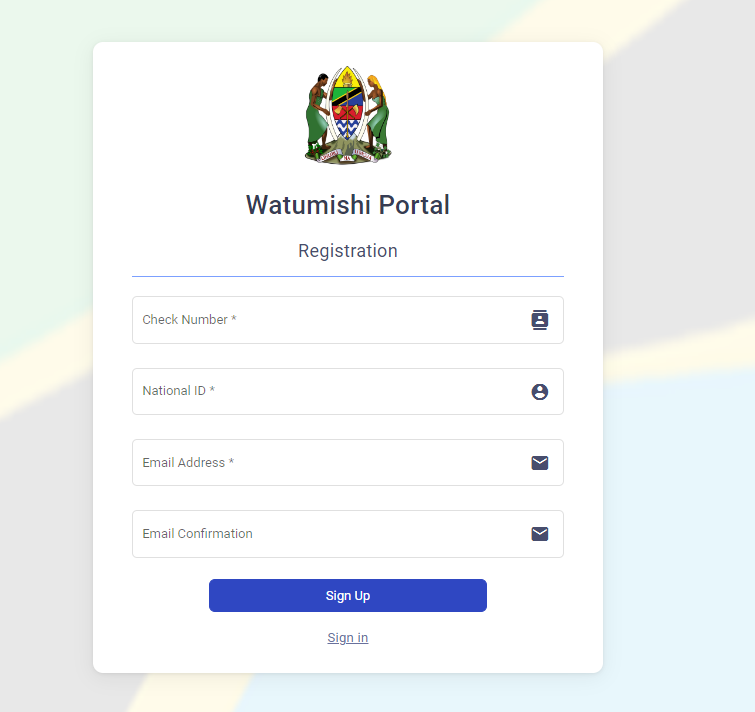
Here’s a step-by-step guide:
- Visit the official ESS Utumishi website: [ess.utumishi.go.tz] (ess utumishi go tz)
- Click on “Not Registered? Click here to register.” on the login page. (ess utumishi go tz register)
- Fill out the registration form with the required information.
- Once you’ve completed the form, submit it and wait for confirmation from the PSMGG.
Logging in to ESS Utumishi
After successful registration, you can access the ESS Utumishi portal using your login credentials. Here’s how:
- Go to the ESS Utumishi website: [ess.utumishi.go.tz] (ess utumishi login go tz)
- Enter your Employee Check Number and Password in the designated fields. (ess utumishi login password)
- Click on “Login“.
ESS Utumishi Forgot Password? – Reset Steps
- Forgot Password Link: On the ESS Utumishi login page, click the “Forgot Password?” link.
- Enter Username: Provide your username (check number).
- Security Question: Answer the security question you set up during registration.
- New Password: Create a new, secure password and confirm it.
- Login: You can now log in using your new password.
What Can You Do on ESS Utumishi?
ESS Utumishi offers a variety of functionalities for public service employees, including:
- Viewing and Updating Personal Information: Access and update your personal details such as name, contact information, and next of kin.
- Leave Management: Apply for different types of leave, track your leave balance, and view your leave history.
- Salary Information: Access your payslips, view your salary details, and track your tax deductions.
- Performance Management: Access your performance appraisals and related documents (if applicable to your department).
- Transfer Requests: Submit transfer requests electronically within the government sector (subject to approval).
- Payslip Download: Download your payslips in a printable format for your records.
Frequently Asked Questions (FAQs) about ESS Utumishi
1. I don’t have an ESS Utumishi account yet. How do I register?
Click on the “Click here to register” link on the ESS Utumishi login page. You’ll be guided through the registration process, which may require information like your employee check number, national ID number, and contact details.
2. I forgot my password. What should I do?
No problem! Click on the “Reset Password?” link on the login page. You’ll be prompted to enter your username or email address associated with your account. Follow the instructions to receive a password reset link or temporary password.
3. I’m facing technical difficulties while accessing ESS Utumishi. Whom should I contact?
For any technical issues related to ESS Utumishi, you can reach out to the support team through the following options:
- Email: Send an email with a detailed description of the problem to support@utumishi.go.tz
- Phone: Call the ICT Support Team at 026 216 0240 (Tanzania)
4. Is there any additional information or resources available for ESS Utumishi?
The official ESS Utumishi website (https://ess.utumishi.go.tz/) provides a basic overview of the platform and functionalities. For more specific questions or troubleshooting steps, it’s recommended to reach out to your department’s HR representative or the ESS Utumishi support team.
ESS Utumishi Services
The ESS Utumishi platform provides several valuable services to employees, empowering them to manage their employment-related matters efficiently. These services include:
- Salary Slip Access: Employees can easily view and download their monthly salary slips through the platform.
- Leave Request: Applying for leave becomes hassle-free, as employees can submit their leave requests directly through the portal.
- Information Update: Employees have the flexibility to make necessary changes to their personal information, such as updating their contact details, through the platform.
- Access to Various Modules: The platform provides easy access to modules like “My Profile,” “Salary Slip,” and “e-loan,” enhancing convenience and streamlining processes.
- Additional Services: Employees can manage other work-related matters, such as performance evaluations and goal-setting, through the user-friendly ESS Utumishi platform.
A. Accessing the ESS System
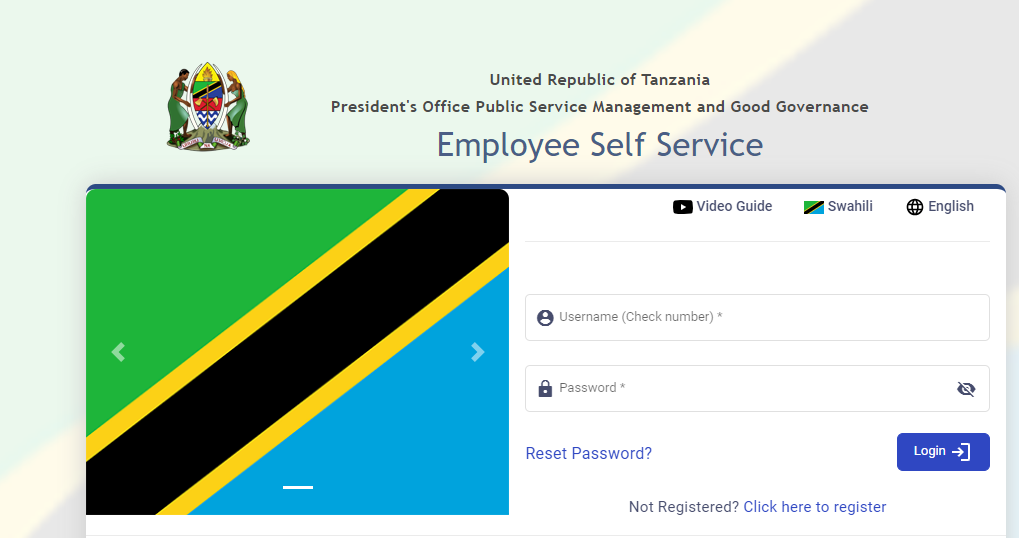
- Open your preferred web browser and search for “essutumishi” on Google or go directly at ess.utumishi.go.tz.
- Click on the search result that says “Employee Self Service Utumishi” to access the ESS Utumishi system.
- On the system page, you will find a username and password box. Below that, click on the “CLICK HERE TO REGISTER” link. This will redirect you to the Watumishi Portal.
B. Registration and Verification
- Fill in the required details for registration, including your check number, NIDA number, and email address.
- Repeat your email address for confirmation and click on the “Sign Up” button to proceed.
- If your registration is successful, you will receive an SMS confirming your registration.
Shortly after registration, you will receive an email containing your check number and a password, which will serve as your login credentials.
ESS Utumishi Logging into the System
- Exit the system and reopen it.
- Enter your check number and the provided password/credentials to log in.
- The system will prompt you to enter your old password (received via email) and set a new password. Ensure that your new password meets the required criteria, such as starting with a capital letter, including symbols like @#$+, and containing numbers (e.g., “Mabumbe@1186”).
- Once your password is successfully changed, click “OK” to proceed.
D. Incomplete Registration
If your registration is incomplete or requires further action, you will receive a message guiding you on the necessary steps. In such cases, it is recommended to visit the Human Resources Officer (HRO) to correct any details in the Human Capital Management Information System (HCMIS).
E. Final Steps
After completing the registration process, various modules, including ‘My Profile’, ‘Salary Slip’, and ‘e-loan’, will become accessible, indicating a successful registration.
To further enhance your user experience, you can set your supervisor by following these steps:
- Click on ‘Set Supervisor’.
- A dialogue box will appear, allowing you to enter your supervisor’s name (you can use the first few letters of their name) and save it.
Using the Performance Evaluation Module (PEPMIS)
The Performance Evaluation Module (PEPMIS) is an essential tool within the ESS Utumishi platform. It enables employees and employers to set goals, objectives, and small tasks to achieve performance evaluations within a defined timeframe. Here’s how you can utilize this module effectively:
A. Accessing PEPMIS
- Click on the PEPMIS module within the ESS Utumishi platform.
- The module will open and display six steps related to employee performance evaluation:
- Annual Institutional Performance Planning
- Implementation and Monitoring
- Annual Institutional Performance Plan Update
- Employee Performance Assessment
- Employee Performance Assessment Referral and Appeal
- Report
B. Adding Tasks and Subtasks
- Click on the first element of PEPMIS to begin.
- You will see a dashboard with options to create tasks and subtasks. Provide details such as start and end dates, weight, performance indicators, and actions.
- Click on ‘+Create Task’ to enter your first objective and save it.
- Repeat this process for all your goals for the year.
- Use the ‘Action’ options to create, view, edit, delete, or submit subtasks.
Important Notes:
- Ensure the accuracy of your tasks and subtasks before submitting them, as once submitted, they can only be viewed by your supervisor.
- After submission and finalization by your supervisor, you can track the start and end dates of your tasks and subtasks effectively.
Alerts in PEPMIS
PEPMIS provides three types of alerts to employees and employers, ensuring effective goal management and timely completion:
- Green Alert: This alert indicates that there is ample time to work on and submit your goals to your supervisor.
- Yellow Alert: This alert indicates that there is limited time left to complete and submit your goals.
- Red Alert: This alert warns that the deadline is imminent, urging prompt action.
With the comprehensive services and features offered by the ESS Utumishi platform, employees can manage their employment-related matters efficiently and conveniently.
Remember, if you have any questions or encounter any difficulties during the ESS Utumishi login or registration process, feel free to contact our dedicated ICT Support Team at support@utumishi.go.tz or call 026 216 0240.
Now, make the most of the ESS Utumishi platform and streamline your employment-related tasks with ease!
Conclusion
ESS Utumishi serves as a valuable tool for Tanzanian public servants, promoting efficiency and transparency in employment information management. By utilizing this online platform, you can conveniently access your service records, salary details, and submit service requests electronically. (ess utumishi go tz salary check, ess utumishi go tz submit request)
If you’re a Tanzanian public servant and haven’t registered for ESS Utumishi yet, we highly recommend doing so to take advantage of its functionalities and simplify your employment experience. For any questions or technical support, refer to the resources mentioned above. (ess utumishi go tz sign up)
Go to our Homepage To Get Relevant Information.