Ever wondered how much tax you’ll owe on a new (or used) car in Tanzania? Or maybe you’re unsure about calculating your income tax? The Tanzania Revenue Authority (TRA) has a handy online tool to streamline these processes: the TRA Calculator.
This blog post will be your one-stop guide to understanding and using the TRA Calculator. We’ll break down its functionalities, answer frequently asked questions, and provide clear instructions for using it for various tax calculations.
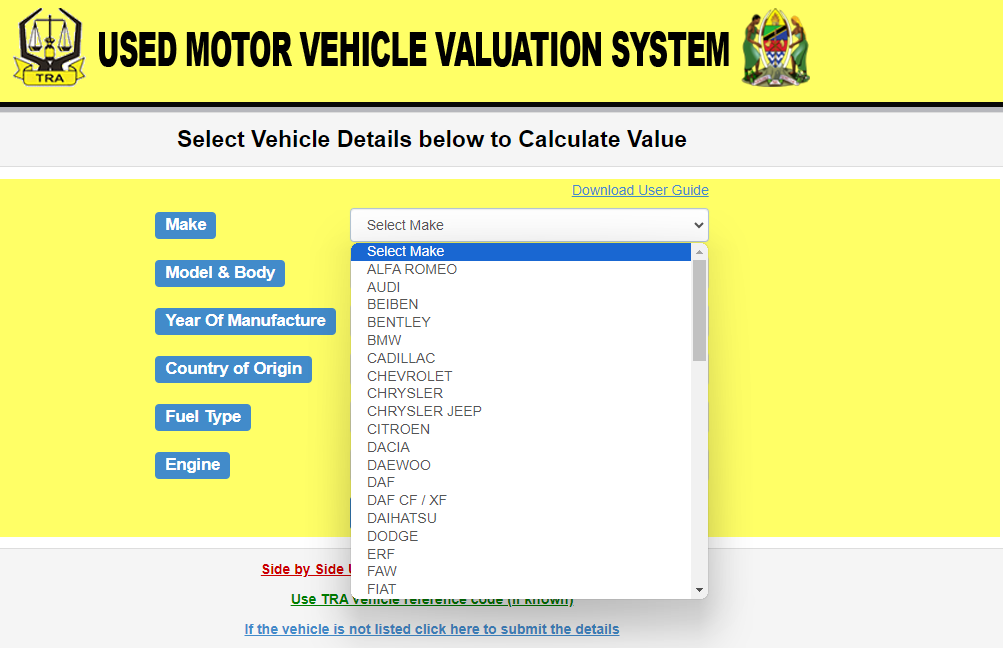
TRA Calculators: A Variety of Tools for Taxpayers
The TRA Calculator isn’t a single tool, but rather a suite of calculators designed to assist taxpayers with different tax assessments. Here’s a breakdown of the most commonly used ones:
- Used Motor Vehicle Valuation System (UMVVS): This calculator helps determine the estimated value of a used car you intend to import or purchase in Tanzania. Knowing the car’s value is crucial for calculating import duty and other taxes.
- PAYEE Calculator: This calculator simplifies calculating Pay As You Earn (PAYE) tax, a form of income tax deducted from your salary in Tanzania.
- Withholding Tax Calculator: This calculator helps determine the Withholding Tax (WHT) applicable to various payments made in Tanzania. WHT is a tax deducted at the source from certain transactions, like rent or service fees.
In essence, the TRA Calculators can be broadly categorized into:
- TRA Car Calculator (UMVVS): Used for calculating import duty and other taxes on used vehicles.
- TRA Tax Calculator (PAYEE & Withholding Tax): Used for calculating income tax (PAYE) and Withholding Tax (WHT).
Using the TRA Calculators: A Step-by-Step Guide
The specific steps for using each TRA Calculator will vary slightly. However, the general process involves:
- Visiting the TRA Website: Head over to the Tanzania Revenue Authority’s website: https://www.tra.go.tz/.
- Navigating to the Calculators & Tools Section: Look for the “Calculators & tools” section on the homepage or explore the “Taxpayer Services” menu.
- Selecting the Appropriate Calculator: Choose the calculator that aligns with your tax needs (UMVVS for used car valuation, PAYEE for income tax calculation, etc.).
Here’s a more detailed breakdown for using the two most popular calculators:
Using the UMVVS (TRA Car Calculator):
- On the TRA website’s “Calculators & tools” section, locate the “Used Motor Vehicle Valuation System” or UMVVS.
- The UMVVS requires you to input details like the vehicle’s make, model, year of manufacture, engine capacity, and country of origin.
- Once you enter this information, the UMVVS will provide an estimated value of the used car.
Using the PAYEE Calculator:
- Locate the “PAYEE Calculator” within the “Calculators & tools” section on the TRA website.
- Enter your monthly salary after NSSF or PSSSF contributions (social security deductions).
- The PAYEE Calculator will display your estimated monthly income tax payable.
TRA Calculators and Tools
CLICK HERE FOR: TRA Used Motor Vehicle Valuation System
READ ALSO: JOBS IN TANZANIA
Important Note: These are simplified instructions. The TRA website provides detailed user guides for each calculator, which you can access for a more comprehensive understanding.
Beyond the Calculators: Additional Resources from TRA
The TRA website offers a wealth of information beyond just the calculators. Here are some additional resources you might find helpful:
- Tax Guides: The TRA website provides downloadable tax guides that explain various tax types and filing procedures in Tanzania.
- Tax Forms: You can access and download various tax forms directly from the TRA website.
- Taxpayer Portal: The TRA offers an online taxpayer portal where you can register, file tax returns, and manage your tax obligations electronically.
Conclusion: Simplifying Tax Calculations with the TRA Calculators
The TRA Calculators are a valuable resource for anyone navigating Tanzania’s tax system. They provide a quick and easy way to estimate tax liabilities for used car imports, income tax (PAYE), and withholding tax.
By utilizing these calculators and exploring the other resources available on the TRA website, you can ensure a smoother and more informed tax filing experience.
Remember, this blog post serves as a general guide. For the most up-to-date information and specific tax calculations, always refer to the official TRA website and consult with a qualified tax advisor if needed.
Go to our Homepage To Get Relevant Information.